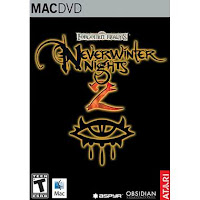Note: A followup blog post about installing NWN2 using Wineskin is here.
One of the irritating things about being a Macintosh user is that the games I am interested in playing usually have little or no Macintosh support, so I have to run Windows in emulation to satisfy the gaming urge. Of course for years Apple has allowed Bootcamp to be used to launch Windows natively on Intel Macs and even before that there were fairly decent Windows emulators for fast PowerPC Macs. Recently some game companies have begun shipping Windows+Mac versions, which are really Windows versions wrapped with an open source product so that they run on a Mac without the need to have Windows installed. These work ok if you don't mind waiting until a +1 patch to fix incompatibility issues that crop up. Where possible I try to play the native Mac versions of games, but I always buy the Windows versions as well since I figure they are likely to have better support and greater longevity.
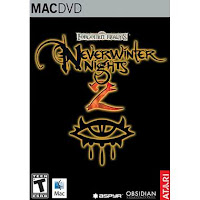
The original NWN2 is available in a native Mac version published by Aspyr which runs well on Mac OS X. They did release a
Mac NWN2 1.23 (1765) patch which is compatible with the Windows 1.23 patch with the exception that the DVD protection requiring the disk to be installed while playing was not removed.
Mac NWN2 can also be purchased from the Mac App Store and that version does not require a CD to play. Unfortunately no NWN2 Mac version includes the NWN2 Toolset, which means that you need the Windows version to build mods and the small number of mods that require Toolset use will not work on Mac.
The expansions - Mask of the Betrayer and Storm of Zehir, and the Adventure Pack "Mysteries of Westgate" - were only released for Windows though. They are Mac compatible but not directly installable.
There are a few options for getting the Windows versions of the expansions to install on Mac. I've only had success with one way though, so that is what I have documented (here and elsewhere). This way requires that you have Bootcamp running with Windows XP (or 7 though the file locations might be different), and have the Windows version of NWN2 installed on that Windows partition, as well as having the Mac version of NWN2 (from CD or Mac App Store) installed on your Mac OS X partition. Basically you install the Windows versions on the Windows partitions and then copy the files from the Windows partition to the Mac OS X partition. I've done this several times with MotB, SoZ, and MoW and encountered no issues.
Instructions for getting the Neverwinter Nights 2 expansions (MotB and SoZ) and the Adventure Pack MoW to work on Mac (CD or Mac App Store installation):
Last updated by Brendan Bellina aka Kaldor Silverwand Nov 24, 2011
Any use of these instructions is at the user's risk.
Original threads:
<http://nwn2forums.bioware.com/forums/viewtopic.html?topic=722567&forum=139>
<http://nwn2forums.bioware.com/forums/viewtopic.html?topic=708158&forum=139&sp=15>
<http://nwn2forums.bioware.com/forums/viewtopic.html?topic=708158&forum=139&sp=60>
Installation of MotB and/or SoZ:
Requires:
Mac installation of:
- Standard Mac NWN2 OC installation from Disk
with 1.23 patch
or
- NWN2 Installation from Mac App Store
- Windows installation (Bootcamp or VM) of MotB and/or SoZ accessible from Mac OS X

Using a Steam Windows install as the source:
When using a Windows Steam install as the source (rather than an install from original game disks) the source folders are named differently:
References to "C:\Program Files\Atari\Neverwinter Night 2\Campaigns\Neverwinter Nights 2 Campaign\" and its subfolders would on Steam be folder "C:\Program Files\Steam\steamapps\common\neverwinter nights 2\Campaigns\Neverwinter Nights 2 Campaign\" and its subfolders.
The Modules folder for Steam is "C:\Program Files\Steam\steamapps\common\neverwinter nights 2\Modules".
Using the Mac App Store version as the target:
This works when using the Mac App Store as a target but the folders are named differently than they would be if applying to a version installed from originals disks:
References to the Applications/Neverwinter Nights/ folder and its subfolders would for the Mac App Store version be Neverwinter Nights.app/Contents/ which can be accessed by right (or control) clicking the Neverwinter Nights 2.app icon and selecting Show Package Contents from the context menu.
References to the Users/[username]/Documents/Aspyr/Neverwinter Nights 2/ folder and its subfolders would for the Mac App Store version be Users/[username]/Library/Application Support/Neverwinter Nights 2/. If the Library folder is hidden (by default on Lion) then the easiest way to navigate to this folder is to launch the Terminal.app utility and type the command "open Library" (without the quotes) which will open a Finder window.
Important Note:
Unless you install the Mac App Store version the NWN2 OC CD will still be required to be in the drive in order to play, even though it is not required when playing on Windows.
(MotB and SoZ instructions adapted from Rhistin's instructions)
Step one: don't get lost with the two Data folders
The Mac-side, holds a (first) Data folder, containing a (second) Data folder. For clarity, I keep on adding (first) and (second) throughout these instructions.
Step two: File copying from the PC-side to the Mac-side.
Copy both Ambient_X1 and Ambient_X2 folders to the (first) Data Folder.
Copy both Neverwinter Nights 2 Campaign_X1 and Neverwinter Nights 2 Campaign_X1 folders to the Campaigns folder in the (first) Data folder.
Copy the following from/to the (second) Data folder:
-
2DA_X1.zip
-
2DA_X2.zip
-
Actors_v103x1.zip
-
Actors_X1.zip
-
Actors_X2.zip
-
AnimTags_X1.zip
-
AnimTags_X2.zip
-
Convo_X1.zip
-
Ini_X1.zip
-
lod-merged_X1_v121.zip
-
lod-merged_X1.zip
-
lod-merged_X2_v121.zip
-
lod-merged_X2.zip
-
Music_X1.zip
-
Music_X2.zip
-
NWN2_Materials_v103x1.zip
-
NWN2_Materials_X1_v113.zip
-
NWN2_Materials_X1_v121.zip
-
NWN2_Materials_X1.zip
-
NWN2_Materials_X2.zip
-
NWN2_Models_v103x1.zip
-
NWN2_Models_X1_v121.zip
-
NWN2_Models_X1.zip
-
NWN2_Models_X2_v121.zip
-
NWN2_Models_X2.zip
-
NWN2_VFX_X1.zip
-
NWN2_VFX_X2.zip
-
Prefabs_X1.zip
-
Prefabs_X2.zip
-
scripts_X1.zip
-
scripts_X2.zip
-
Sounds_X1.zip
-
Sounds_X2.zip
-
SoundSets_X1.zip
-
SoundSets_X2.zip
-
SpeedTree_X1.zip
-
SpeedTree_X2.zip
-
Templates_X1_v122.zip
-
Templates_X1.zip
-
Templates_X2.zip
-
VO_103x1.zip
-
VO_X1.zip
-
VO_X2.zip
-
walkmesh_X1.zip
Copy the following from/to the Modules folder:
-
A_X1.mod
-
B_X1.mod
-
C_X1.mod
-
D_X1.mod
-
E_X1.mod
-
F_X2.mod
-
G_X2.mod
-
M_X2.mod
-
N_X2.mod
-
O_X2.mod
-
S_X2.mod
-
T_X2.mod
-
X_X2.mod
-
Z_X1.mod
Copy the complete content of/to the Movies folder
Copy both Music_X1 and Music_X2 folders to the (first) Data Folder.
Note: TheRealCraze on the Bioware boards posted that he found that the Mac App Store version of NWN2 is not looking in the Music_X1 and Music_X2 folders for the music related to the expansions. So if you want to hear the MotB and SoZ expansion music with the Mac App Store version of the game you have to copy the content of the Music_X1 and Music_X2 folders into the Music folder.
Copy the UI folder from/to the UI folder in the (first) Data folder (replacing duplicates).
Copy the dialog.TLK file from PC to Mac side, replacing the old one.
Copy folders from Windows Program Files\Atari\Neverwinter Nights 2\ into Mac Applications/Neverwinter Nights 2/Data/:
- portraits
- Documentation
Copy files from Windows Program Files\Atari\Neverwinter Nights 2\ Localvault\ into Mac Applications/Neverwinter Nights 2/Data/Localvault/:
- All ".bic" files
Step three: Updating registration keys
Open in TextEdit the file Windows Program Files\Atari\Neverwinter Nights 2\nwncdkey.ini and copy the lines starting with "Key2=" and "Key3=" to the clipboard.
Append those lines to the file in Mac Users/[username]/Documents/Aspyr/Neverwinter Nights 2/nwncdkey.ini (if you installed NWN2 from the Mac App Store this would instead be the file Users/[username]/Library/Application Support/Neverwinter Nights 2/nwncdkey.ini).
-----------------
Installing Mysteries of Westgate on the Mac:
Requires:
- Standard Mac NWN2 OC installation from Disk with 1.23 patch <http://support.aspyr.com/index.php/kb/article/000602>
or
- NWN2 Installation from Mac App Store
- Windows installation (Bootcamp or VM) of MoW accessible from Mac OS X
Using a Steam Windows install as the source:
When using a Windows Steam install as the source (rather than an install from original game disks) the source folders are named differently:
References to "C:\Program Files\Atari\Neverwinter Night 2\Campaigns\Neverwinter Nights 2 Campaign\" and its subfolders would on Steam be folder "C:\Program Files\Steam\steamapps\common\neverwinter nights 2\Campaigns\Neverwinter Nights 2 Campaign\" and its subfolders.
The Modules folder for Steam is "C:\Program Files\Steam\steamapps\common\neverwinter nights 2\Modules".
Using the Mac App Store version as the target:
This works when using the Mac App Store as a target but the folders are named differently than they would be if applying to a version installed from originals disks:
References to the Applications/Neverwinter Nights/ folder and its subfolders would for the Mac App Store version be Neverwinter Nights.app/Contents/ which can be accessed by right (or control) clicking the Neverwinter Nights 2.app icon and selecting Show Package Contents from the context menu.
References to the Users/[username]/Documents/Aspyr/Neverwinter Nights 2/ folder and its subfolders would for the Mac App Store version be Users/[username]/Library/Application Support/Neverwinter Nights 2/. If the Library folder is hidden (by default on Lion) then the easiest way to navigate to this folder is to launch the Terminal.app utility and type the command "open Library" (without the quotes).
Copy folder Windows "Program Files\Atari\Neverwinter Nights 2\AdventurePacks"
to Mac "Applications/Neverwinter Nights 2/Data/"
Copy folder Windows "Program Files\Atari\Neverwinter Nights 2\hak"
to Mac "Applications/Neverwinter Nights 2/Data/"
Copy from folder Windows "Program Files\Atari\Neverwinter Nights 2\Movies\" files:
Westgate_Credits.bik
Westgate_Intro.bik
to Mac "Applications/Neverwinter Nights 2/Data/Movies/"
Copy from folder Windows "Program Files\Atari\Neverwinter Nights 2\" files:
westgate.key
westgate.tlk
to Mac "Applications/Neverwinter Nights 2/Data/"
Copy folder Windows "Documents and Settings\[username]\My Documents\Neverwinter Nights 2\Campaigns\Westgate_Campaign"
to Mac "Users/[username]/Documents/Aspyr/Neverwinter Nights 2/Campaigns/"
Copy from folder Windows "Documents and Settings\[username]\My Documents\Neverwinter Nights 2\modules\" files:
Westgate_AR1500,mod
Westgate_AR1600.mod
Westgate_AR1700.mod
Westgate_AR1800.mod
to Mac "Users/[username]/Documents/Aspyr/Neverwinter Nights 2/modules/"
Copy from folder Windows "Documents and Settings\[username]\My Documents\Neverwinter Nights 2\music\" files:
mus_wg_arena_night.bmu
mus_wg_arena.bmu
mus_wg_bat_endbattle.bmu
mus_wg_bat_nightmasks.bmu
mus_wg_catacombs.bmu
mus_wg_evilending.bmu
mus_wg_evilendloop.bmu
mus_wg_garden.bmu
mus_wg_goodending.bmu
mus_wg_goodendloop.bmu
mus_wg_harbor_night.bmu
mus_wg_harbor.bmu
mus_wg_intro.bmu
mus_wg_kajeels.bmu
mus_wg_market.bmu
mus_wg_maskvision.bmu
mus_wg_ruins.bmu
mus_wg_tavern1.bmu
mus_wg_tavern2.bmu
mus_wg_temple.bmu
mus_wg_undergate.bmu
to Mac "Users/[username]/Documents/Aspyr/Neverwinter Nights 2/music/"
Copy from folder Windows "Documents and Settings\[username]\My Documents\Neverwinter Nights 2\" files:
westgate.ini
to Mac "Users/[username]/Documents/Aspyr/Neverwinter Nights 2/"
-----------------
Hopefully the above instructions will be useful.
 Time for a post about the company I have had a love-hate relationship with since the mid-80's (the relationship is older than that but prior to the mid-80's I found nothing to hate about Apple). So many irritations lately that I have to vent. I suppose it would be different if I were a heavy Windows user, but would it be better? Sometimes I am so tempted by their stupidity to make the switch.
Time for a post about the company I have had a love-hate relationship with since the mid-80's (the relationship is older than that but prior to the mid-80's I found nothing to hate about Apple). So many irritations lately that I have to vent. I suppose it would be different if I were a heavy Windows user, but would it be better? Sometimes I am so tempted by their stupidity to make the switch.